Quick Navigation: Jump to any section below to explore how QR codes support classrooms, campuses, and families.
Table of Contents
1) Why QR Codes, Why Now?
Three forces put QR codes on educators’ radars: mobile-first habits, the need to reduce friction when accessing specific resources, and a push for data-informed teaching. A QR code collapses multi-step navigation into a single scan, making it easier to reach exactly the right video, quiz, or form at the right moment in a lesson. Unlike generic links on slides, QR codes work from printed materials, displays, library shelves, or even campus signage.- Friction reduction: students avoid mistyping long URLs and skip search-engine detours.
- Precision: directs learners to specific, vetted resources (e.g., a short concept recap, an interactive simulation).
- Lightweight analytics: dynamic codes can track scans and help compare engagement across resources.
2) Where QR Codes Add Real Value
QR codes tend to be most helpful in contexts where timing and context matter:- In the room: stations, demos, or exhibits where a scan unlocks explanations or data capture.
- Across the campus: scavenger hunts, gallery walks, or wayfinding that connect place and content.
- In the stacks: library shelf talkers pointing to reading lists, reviews, or citation guides.
- For families: event flyers, newsletters, or open-house materials linking to concise, relevant info.

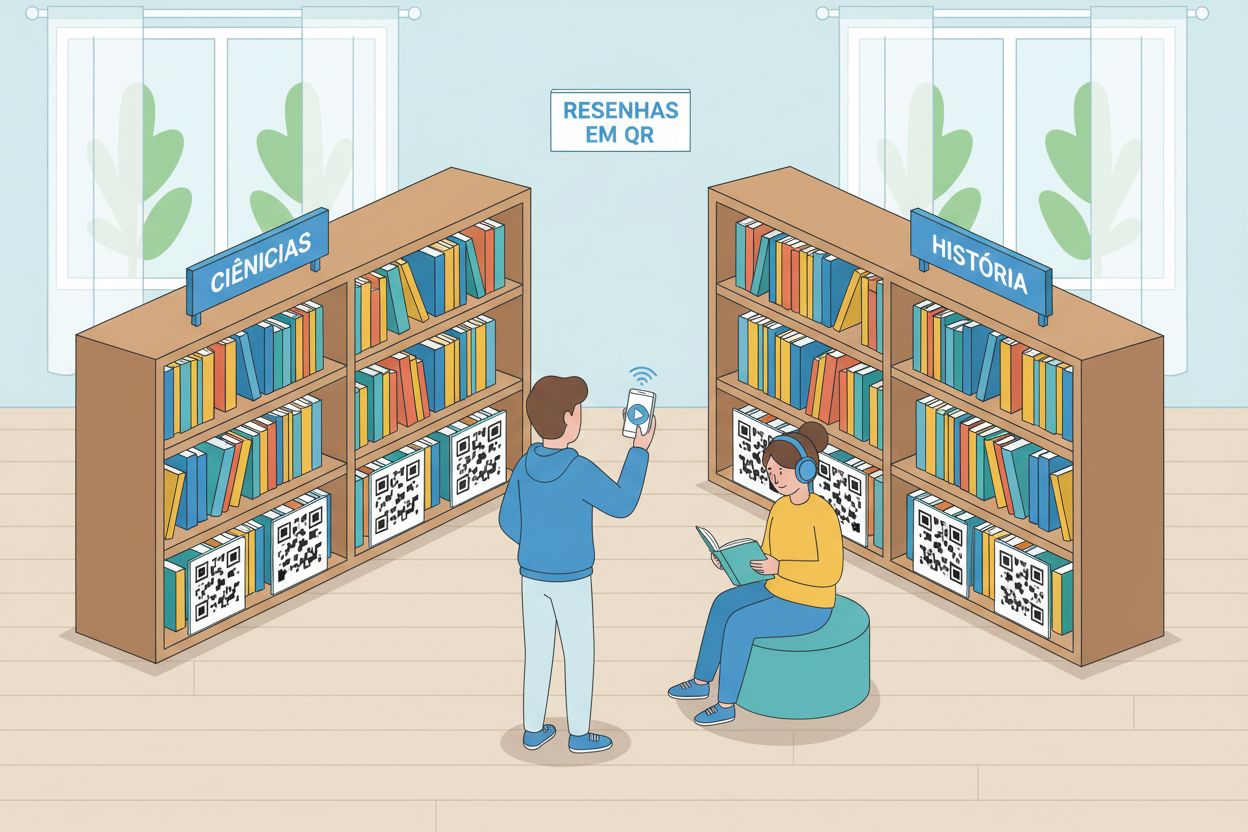
| Context | Basic QR use | Attention with VISU |
|---|---|---|
| Classroom stations | Static links to videos or PDFs. | Short experiences (video + micro-quiz) with scan counts and completion data per station. |
| Campus trails | One-off scavenger hunts. | Location-based scans tied to classes or grades, with streaks, rewards and time windows. |
| Library shelves | Simple link to a catalog page. | Dynamic QRs routing to updated guides, booklists and media without reprinting labels. |
| Family flyers | Generic URL for all events. | Per-flyer tracking by grade/event, measuring which messages really capture family attention. |
3) What Evidence and Practice Say
While QR codes are a delivery mechanism rather than a pedagogy, practitioner literature consistently reports benefits when the content and timing are well-designed: reduced access friction, faster on-task time, easier differentiation, and opportunities for quick checks of understanding.- Teachers highlight fewer bottlenecks typing URLs and smoother lesson flow when directing classes to specific materials.
- QRs can support differentiation by sending groups to level-appropriate texts or prompts without stigmatizing labels.
- Formative checks (polls/quizzes) accessed via QR can capture responses quickly to adjust pacing.
| Who | Attention signal | Practical benefit |
|---|---|---|
| Students | Scans on stations, trails, and homework prompts. | Faster on-task time and more varied formats (video, audio, interactive tasks). |
| Teachers | Scan patterns by resource or class. | Know which materials are actually used; adjust pacing and simplify remediation. |
| School leaders | Engagement data for initiatives and events. | Evidence for what works in reading campaigns, family nights, and campus programs. |
| Families | Scans on flyers, newsletters, and signage. | Direct access to relevant information with minimal friction or portal logins. |
4) Key Considerations: Accessibility, Privacy, Distraction
Because QR codes become the doorway to learning materials, the doorway must be inclusive, safe, and purposeful.- Accessibility: provide transcripts/captions, ensure adequate QR size and contrast, and offer an equivalent non-QR path (short written link or offline option).
- Privacy: minimize data collection, prefer institutional accounts for hosted content, and review links periodically. Dynamic QRs allow redirecting without reprinting if a resource changes.
- Distraction management: state the purpose and expected outcome for each scan; keep linked content short and focused.
5) Illustrative (Brief) Cases
- Science demo: a QR on lab benches links to a 90-second safety recap and a one-question readiness check.
- History gallery walk: exhibit labels include QRs that open primary sources with guiding questions.
- Math around campus: a QR trail connects real-world data spots to a shared sheet that graphs student inputs.

6) Bottom-Line Takeaways
- QR codes shine when they remove friction at key moments and link to concise, high-quality resources.
- They are not a pedagogy; their impact depends on instructional design and clear intent.
- Small, focused uses (warm-ups, quick checks, station prompts) often outperform sprawling implementations.
Bring QR-powered journeys to your campus
VISU helps schools turn every scan into measurable engagement, learning signals, and opt-ins across classrooms, libraries, and events.
FAQ: QR Codes in Education
Do students need a special app to scan QR codes?
In most cases, no. Modern smartphones scan QR codes directly from the native camera app. Shared school devices can use built-in cameras or lightweight QR reader apps without ads.
Are QR codes appropriate for younger students?
Yes — as long as experiences are simple, supervised, and clearly guided. Use visual prompts at stations, keep linked content short, and avoid logins or complex forms for early grades.
How do we support students without personal devices?
Always provide an alternative path: shared devices, printed copies, or a short written URL on the board. QR codes should be a faster path to learning materials, not the only path.
Can QR code tracking compromise student privacy?
Schools can track engagement using aggregated or pseudonymous data only. Platforms like VISU focus on scan patterns (time, location, resource) instead of storing personally identifiable information.
How do we prevent phones from becoming a distraction?
Frame each activity with a clear purpose and expected outcome — for example, “scan, watch for 90 seconds, answer one question”. Keep linked tasks focused and set device norms before starting activities.
Do we need to reprint QR codes when content changes?
No. Dynamic QR codes let you update or reroute destinations — or A/B test different experiences — while using the same printed codes on posters, handouts, and signage.