QR codes are the universal bridge between physical and digital worlds. From payments to product pages, they connect offline touchpoints to online experiences in a single scan. But a common technical question surfaces repeatedly: how much data can a QR code actually hold?
The answer depends on three factors: the version of the code, the error correction level, and the type of data you encode. Understanding these limits helps you balance capacity with scan reliability, avoiding codes that look impressive but fail in the field.
This guide covers real limits, practical examples, and best practices that keep your codes scannable across devices and environments. For broader context on QR code marketing strategies, see our complete guide. Consumers can even get paid for their attention when engaging with well-designed QR experiences.
Get Paid to Scan QR Codes
Turn your attention into real rewards. Scan, engage, earn.
Quick video. Earn your first reward.
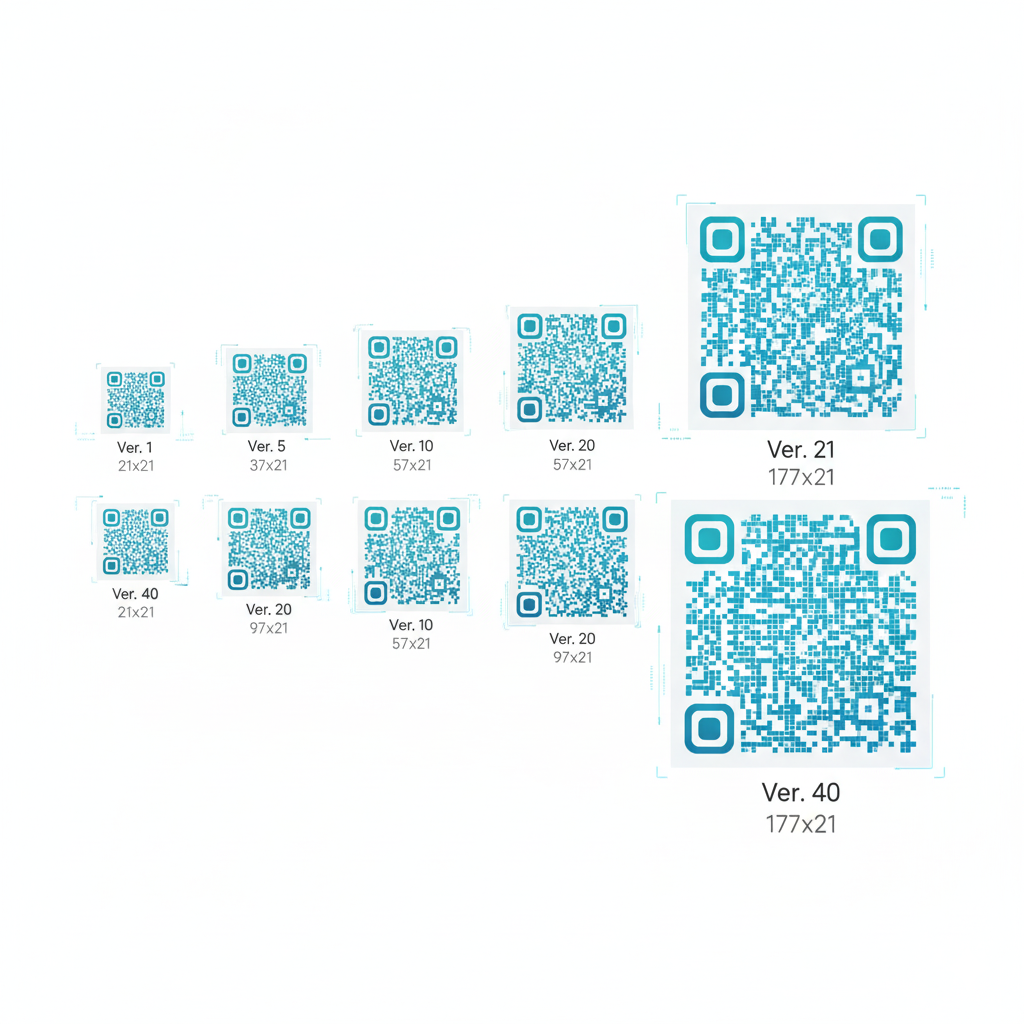
Understanding QR Code Versions
QR codes come in 40 versions, each with a different module grid size. Version 1 uses a 21x21 module grid, the smallest possible. Version 40 uses a 177x177 module grid, the largest. More modules mean more data capacity, but also denser codes that become harder to scan.
Most practical applications use versions between 1 and 10. Higher versions exist for specialized use cases like embedding large amounts of text or binary data, but they require larger print sizes and better camera quality to scan reliably.
The version your generator selects depends on how much data you input. More data automatically triggers a higher version with more modules. This is why keeping data compact directly improves scannability.
Data Types That Affect Capacity
QR codes use different encoding modes depending on the characters in your data. Each mode has different efficiency, which directly affects how much you can store.
Numeric mode handles digits 0 through 9 and offers the highest capacity. If your data is purely numbers, you can store significantly more. Alphanumeric mode handles uppercase letters A through Z, digits, and basic symbols like spaces and dollar signs. It offers medium capacity.
Binary or byte mode handles any 8-bit character including UTF-8 encoded text, URLs with lowercase letters, and special characters. This mode offers lower capacity but maximum flexibility. Kanji mode efficiently encodes double-byte Japanese characters.

Error Correction Levels Explained
QR codes include redundant data that allows scanning even when parts of the code are damaged, dirty, or obscured. Four error correction levels exist, each trading capacity for durability.
Level L recovers from 7% damage and offers maximum capacity. Level M recovers from 15% damage and provides a balanced option ideal for most use cases. Level Q recovers from 25% damage and works well for codes that might experience wear. Level H recovers from 30% damage but offers the least capacity.
Higher error correction means more redundant data, which means less space for your actual content. For marketing campaigns and clean environments, Level M usually provides the best balance. For industrial settings with dust, scratches, or partial obstruction, Level Q or H makes sense despite reduced capacity.
Ready to Innovate Your Customer Experience?
See how businesses use VISU to turn QR scans into measurable engagement.
Maximum Data Capacity at Version 40
At the theoretical maximum with Version 40 and Level L error correction, QR codes can store impressive amounts of data. Numeric data reaches 7,089 characters. Alphanumeric data reaches 4,296 characters. Binary data reaches 2,953 bytes. Kanji reaches 1,817 characters.
These numbers sound large, but they represent an extreme case. A Version 40 code with 177x177 modules is dense, complex, and difficult to scan reliably. Real-world applications should use well below these maximums to ensure fast, reliable scanning across device types and lighting conditions.
Practical Scenarios and Recommendations
URLs work best under 100 characters for clean, reliable codes. Use short links on your own domain and keep UTM parameters compact. A 30-character short link scans faster than a 200-character tracking URL with the same destination.
vCard contact information can reach up to about 3 KB, but test across devices before deploying. Older phones and budget cameras struggle with dense contact cards. Payment strings for PIX, UPI, or similar systems usually stay under 500 characters.
Wi-Fi credentials typically need 100 to 300 characters depending on network name length and password complexity. Long text content should never go directly into a QR code. Link to hosted content instead and keep the code as a pointer.
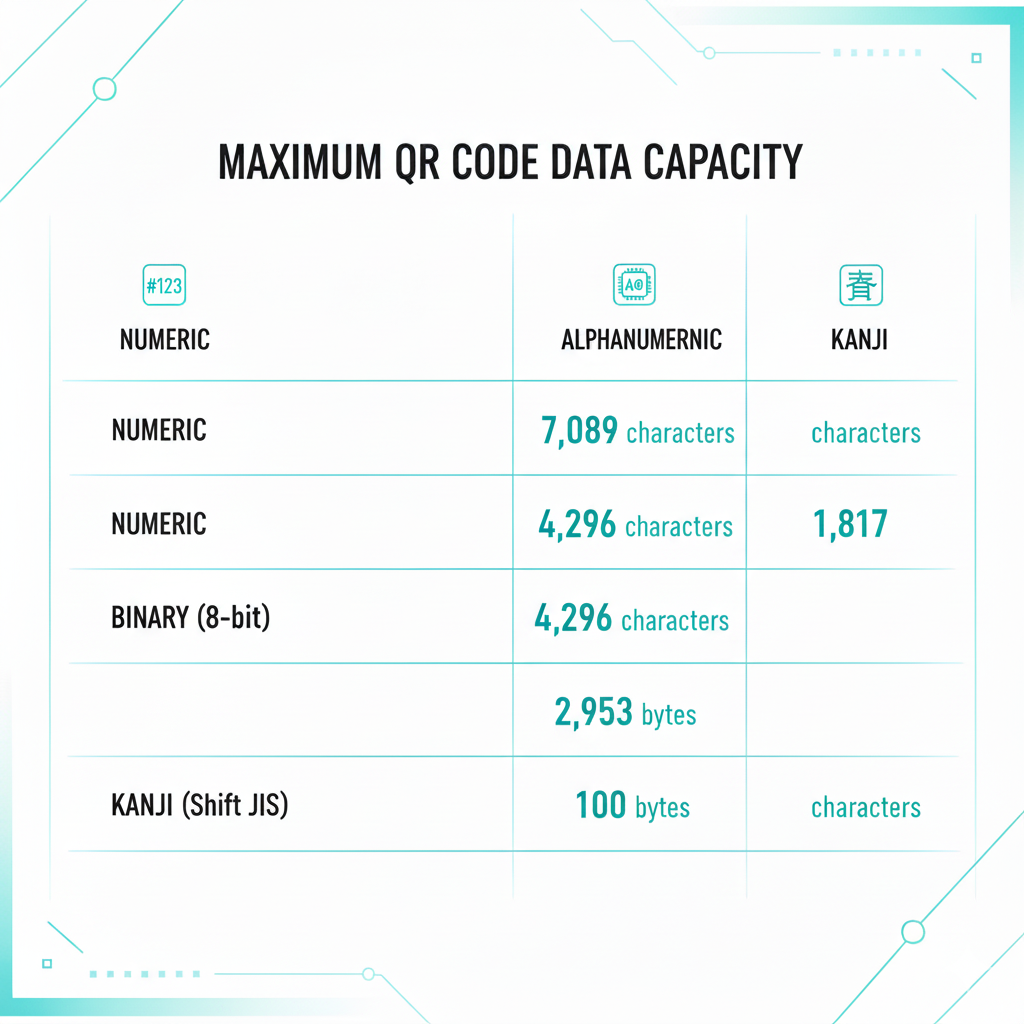
Why Bigger Is Not Always Better
Larger QR codes with more data create problems that cancel out their capacity advantage. Dense codes are harder to scan because individual modules become smaller and require precise focus. They require larger print areas to maintain readable module sizes.
Older phones and lower-quality cameras fail more often on dense codes, especially in low light or at distance. Scanning speed decreases as the decoder processes more modules. Users may give up before a dense code completes scanning.
The best practice treats QR codes as pointers rather than containers. Store a short URL or identifier in the code. Host the actual content, whether it is a webpage, PDF, video, or complex data, on a server where you control the experience. Understanding the difference between dynamic and static QR codes helps you make this architectural decision correctly.
Optimization Tips for Reliable Scanning
Use short links on your own domain. A branded short domain like yourbrand.link/offer builds trust while keeping character count low. Platforms like VISU provide this capability along with tracking and analytics. For more on selecting the right tool, see our QR code generator for business guide.
Host large files online rather than embedding them. A 2 MB PDF embedded in a QR code creates an unscannable disaster. A short link to that PDF creates a clean, reliable code with tracking capabilities.
Choose error correction Level M or Q for most cases. Level L maximizes capacity but leaves codes vulnerable to minor damage. Level H wastes capacity unless your environment genuinely requires extreme durability. For complete design guidance, review our best QR code practices guide.
Test across devices and distances before printing. What scans perfectly on your latest phone may fail on older devices or in different lighting. A quick test session saves reprints and user frustration.
Transform Every Scan Into Revenue
Join businesses already using VISU for gamified QR experiences.
The Bottom Line on QR Code Capacity
QR codes can store a surprising amount of data, but practical usage centers on efficiency and scannability rather than maximum capacity. For marketing, payments, logistics, and everyday use cases, keeping codes short and dynamic delivers better results.
You scan more, break less, and iterate faster when codes stay compact. Dynamic codes let you update destinations without reprinting, add tracking parameters, run A/B tests, and reward user engagement. The capacity question matters less when your code is a smart pointer rather than a data container.
For businesses looking to monetize QR interactions, compact codes with dynamic routing create the foundation for turning scans into revenue and measurable engagement.